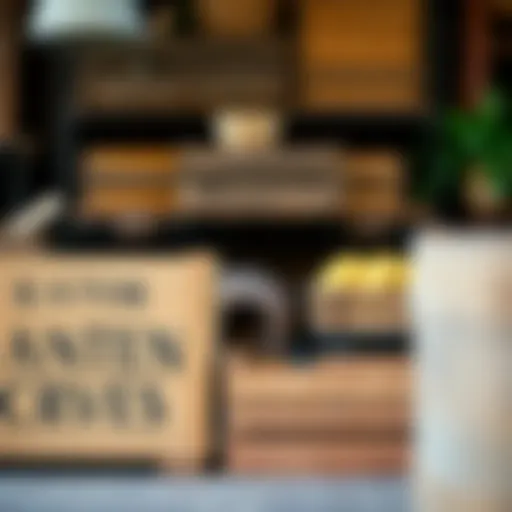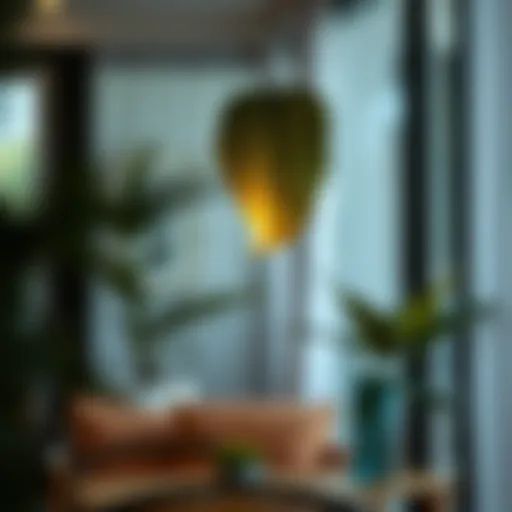Understanding Stand-Up Adjustable Height Workstations
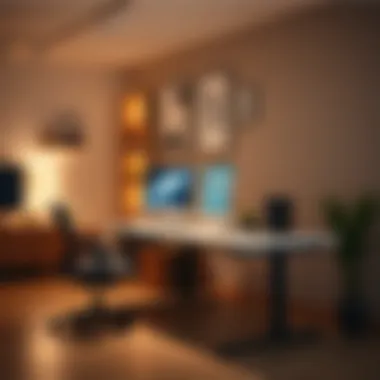
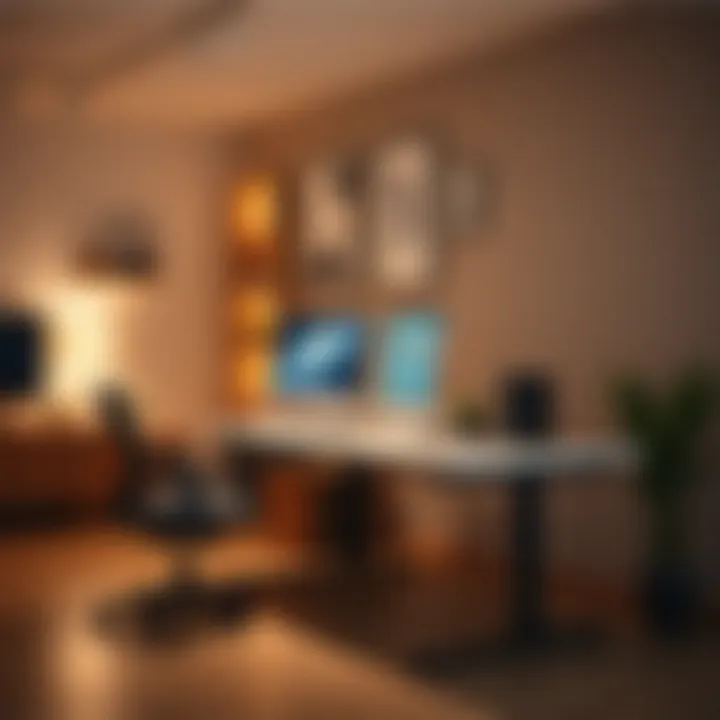
Intro
In recent years, the work environment has undergone a significant transformation. With an increasing understanding of the challenges related to sedentary lifestyles, the adoption of stand-up adjustable height computer workstations has surged. These innovative pieces of furniture provide flexibility not just in design but also in functionality, allowing individuals to switch between sitting and standing as needed. While the notion of standing desks isn’t entirely new, their popularity has sparked a broader conversation about health implications and productivity in the workplace.
This article takes a closer look at what these workstations bring to the table—literally and figuratively. It aims to dissect the various styles and features that populate the market, discuss crucial installation and usage tips, and explore maintenance recommendations. More than just a fad or trend, these workstations represent a shift toward a more ergonomic and health-conscious approach to workspace design. So, whether you're a homeowner or a DIY enthusiast seeking a workspace revamp, or a designer aiming to enhance client spaces, understanding the landscape of adjustable workstations can be highly beneficial.
Furniture Trends
Current Market Trends
The furniture market is continually evolving, and stand-up adjustable height computer workstations are at the forefront of this evolution. A growing body of research suggests that prolonged sitting is linked to numerous health risks. Thus, these workstations have garnered attention not just from home and office workers, but also from designers and retailers looking to meet new consumer demands. The rise of remote work has further fueled this trend, allowing individuals to prioritize customizable work environments tailored to their needs.
There are a few notable inclinations shaping this market. Minimalist designs with clean lines are gaining traction, appealing to those who value both aesthetics and functionality. Furthermore, workstations that incorporate technology—such as built-in charging ports and electrical outlets—are becoming increasingly popular. More than just a surface to work on, these desks often house innovative features that promote better organization and efficiency.
Popular Styles and Designs
When it comes to selecting an adjustable workstation, one size certainly does not fit all. From sleek modern styles to rustic wooden finishes, there is a plethora of designs available. Here are a few popular options:
- Modern Electric Desks: Equipped with motors, these desks allow for effortless height adjustments at the touch of a button. Their clean, contemporary design complements any office aesthetic.
- L-Shaped Desks: Ideal for multitasking, L-shaped designs offer ample space for dual monitors and additional gadgets, perfect for high-performance setups.
- Vintage and Rustic Styles: For those who prefer warmth and character, furniture made from reclaimed wood or vintage materials can provide a striking contrast with modern tech.
- Convertible or Folding Desks: For limited spaces, convertible or folding workstations offer mobility and versatility, able to transform from a sitting to a standing desk with ease.
The right design can effectively enhance productivity while ensuring user comfort. Consumers are encouraged to seek models that not just serve a visual function but also contribute to better health outcomes.
"Investing in an adjustable height workstation is investing in your health and productivity."
Ultimately, adjustable workstations are not merely a trend; they represent an essential shift towards prioritizing ergonomic solutions in our daily lives.
Understanding Stand-Up Adjustable Height Workstations
Stand-up adjustable height workstations have become a focal point in modern workplace design. With a growing emphasis on health and productivity, understanding these workstations is essential for anyone looking to improve their work environment. Unlike traditional desks, these workstations allow users to alternate between standing and sitting, thereby integrating movement into their daily routines. This flexibility not only enhances comfort but also aligns with ergonomic principles that support better posture and overall wellness.
Definition and Purpose
At its core, a stand-up adjustable height workstation is a desk that can be modified to accommodate both standing and seated positions. This adjustment can be made either manually or with electric controls, allowing users to tailor their work setup to their current preference or comfort level. The main purpose behind these workstations is to reduce the risks associated with prolonged sitting, which numerous studies link to various health issues, including obesity, cardiovascular disease, and musculoskeletal disorders.
For instance, employers are increasingly recognizing the importance of providing their employees with such options. According to a survey by the American Journal of Public Health, employees equipped with adjustable workstations reported less fatigue and an increase in productivity, making the investment in these desks quite appealing.
The Rise in Popularity
The popularity of stand-up adjustable height workstations has surged in recent years, and several factors contribute to this trend.
- Health Awareness: As more people become aware of the health risks associated with sedentary lifestyles, the demand for solutions that encourage movement has grown. Workplace wellness programs often include these desks as a key component.
- Employee Productivity: Companies are driven by productivity metrics, and there’s evidence to suggest that employees who can change postures routinely are less distracted and more focused.
- Innovative Designs: Manufacturers are taking notice, creating aesthetically pleasing and functional designs that cater to modern office aesthetics, catering to both style and utility.
Furthermore, the growth of remote work due to recent global events has seen many individuals seeking to recreate their workplaces at home. As they invest in home offices, adjustable workstations have come to the forefront, not just for their health benefits but also for their adaptability in various spaces.
"In an age where health greatly influences productivity, understanding stand-up adjustable height workstations is no longer optional for the discerning professional, but a necessity."
Health Benefits of Adjustable Workstations
Adjustable workstations have become more than just a trend in modern office environments; they represent a shift toward improving health and well-being among individuals who spend significant time at their computers. In a world where sedentary lifestyles are common, the importance of transitioning from sitting to standing throughout the day cannot be overstated. These workstations allow users to customize their working positions, catering to their comfort and health needs.
Reduction in Back Pain
One of the most notable benefits of adjustable workstations is their potential to reduce back pain. Many individuals experience discomfort or pain due to prolonged sitting, which can lead to muscle strain and poor posture. When users have the flexibility to stand, they may alleviate some of this pressure. Standing encourages a more natural alignment of the spine, which can prevent undue stress on the lumbar region.
Moreover, incorporating standing periods throughout the workday helps to strengthen core muscles, contributing to better overall posture. Research has indicated that people who alternate between sitting and standing report lower levels of back pain compared to those who remain seated for extended periods.
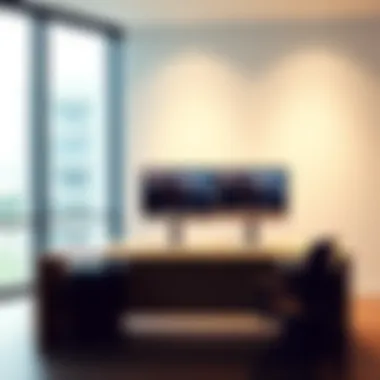

"Adjustable workstations redefine our relationship with work. By giving us the power to control our comfort, they help us fight the ever-silent enemy — discomfort."
Enhancing Circulation
Another crucial health benefit of adjustable height workstations is their ability to enhance circulation. When seated for long durations, circulation can become sluggish, leading to issues such as varicose veins or deep vein thrombosis. By standing, blood flow improves significantly as muscles engage more effectively. This better circulation can also boost energy levels and productivity, as oxygen-rich blood circulates more freely throughout the body.
In essence, regular movement helps keep the cardiovascular system functioning optimally. This is particularly relevant for those involved in desk-bound jobs, where movement may not be part of the daily routine. Setting the workstation to a standing position can serve as a simple yet effective remedy against the hazards of a sedentary lifestyle.
Burning More Calories
Adjustable workstations also encourage users to burn more calories. Standing burns more calories than sitting, albeit the difference may not seem like a lot on the surface. However, when you look at it over weeks or months, those calories can add up. Standing can increase burn rates by approximately 20-50 calories per hour compared to sitting. While this figure may appear modest, it can translate into significant weight management over time.
In busy office settings, a standing desk can be paired with more active benefits like taking phone calls while standing, organizing files or even walking briefly when attending video meetings. This proactive approach not only aids in calorie burning but also fosters a culture of movement within the workplace, encouraging others to prioritize their physical health as well.
Design Features to Consider
When selecting a stand-up adjustable height workstation, several design features come into play that can significantly impact the overall user experience. These features not only contribute to the functionality of the workstation but also enhance its aesthetic appeal and adaptability in various environments. Understanding these elements helps in making informed decisions tailored to individual needs and preferences.
Material Quality
Wood
Woodworkstations are often revered for their aesthetics and sturdiness. The timeless charm of real wood can seamlessly fit into various decor styles, from modern minimalist to rustic farmhouse. It's not just about looks, however; durable hardwoods like oak and maple can withstand daily wear and tear, making them a long-lasting choice. Moreover, wood is typically more eco-friendly, especially when sourced sustainably.
Yet, one must consider its weight. Wood can make a workstation heavier, which might be a drawback when stiffness of movement is needed. Also, wood can be sensitive to humidity changes, leading to warping or cracking if not properly maintained. So if you're leaning towards a wooden workstation, ensure you're prepared for occasional refinishing to keep it in prime condition.
Metal
On the other side of the spectrum, metal workstations offer a different slew of benefits. Often built with steel or aluminum, they are renowned for their strength and longevity. Metal structures can handle considerable weight and are generally more stable, which might appeal to people who use multiple monitors or other heavy equipment. Many metal workstations come with finishes that resist scratches and stains, making them a breeze to clean.
The downside? They're often less visually warm than wood varieties and may not complement all interior styles. Metal can also get chilly to the touch, which might be uncomfortable in colder environments. Thus, balance your aesthetic taste with practical needs when considering metal.
Composite
Composite materials represent a clever blend of functionality and cost-efficiency in workstation design. Usually made from a mix of particles (like wood fibers) and resin, composite workstations can mimic the look of wood without the hefty price tag. This makes them a popular choice for budget-conscious consumers or those in temporary setups such as co-working spaces.
They tend to be lighter and easier to move, giving flexibility in workspace configurations. However, their longevity can be a concern. Composites might not hold up as well under heavy loads or rough usage as solid wood or metal. And while they can look sleek and modern, they might lack the unique character and warmth offered by natural materials.
Adjustability Mechanisms
Manual vs. Electric
Adjustability is at the heart of any workstation aimed at fostering health and productivity. Manual adjustments usually rely on a lever or a crank. This may be simpler and less prone to mechanical failure, but it demands physical effort, which isn’t an optimal solution for everyone. Meanwhile, electric models allow for quick and effortless height changes at the push of a button. This can be a boon for those who switch between sitting and standing throughout the day, supporting a more dynamic workflow.
Nevertheless, electric workstations generally come with a higher price tag and may require some wiring expertise for installation. Yet, the convenience they offer can outweigh these challenges for many.
Gas-Lift vs. Crank
Gas-lift systems utilize gas compression to enable smooth height adjustments, allowing for precise movements that suit personal comfort levels. This technology often facilitates quick responses to changes in posture without straining the user. Crank systems, despite their manual nature, can provide stable increments during height adjustments, appealing to individuals who prefer more control during transitions. However, both systems come with specific advantages and disadvantages depending on user needs.
An important consideration here is the frequency of adjustments needed. If you frequently shift between heights, a gas-lift option might become the go-to choice.
Stability and Durability
Stability and durability of a workstation cannot be overstated. A steady workstation promotes focus and reduces distractions caused by wobbling or shaking. The materials used, the design of the legs, and the overall distribution of weight all contribute to how stable a workstation can be. Durability ties closely into this aspect; materials that resist cracks, warping, and general wear will ensure that your investment lasts. Durable workstations often have thicker frames and designs that distribute weight more effectively, leading to increased user satisfaction. Thus, it’s crucial to look for these traits when selecting your workstation.
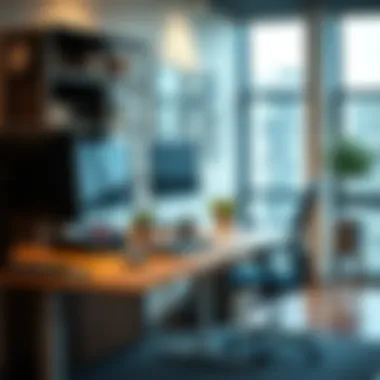
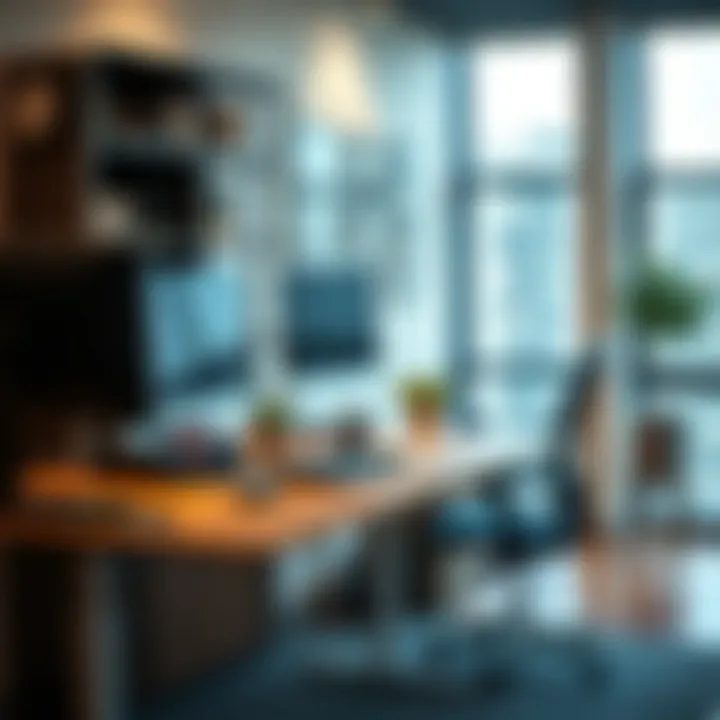
In summation, understanding these design features helps homeowners, renters, and DIY enthusiasts alike make sound choices when investing in stand-up adjustable height workstations.
Choosing the Right Workstation
Selecting the right stand-up adjustable height workstation can feel like finding a needle in a haystack. With a multitude of options flooding the market, it's easy to get overwhelmed. However, this choice isn't just about aesthetics or brand names; it plays a pivotal role in your overall health and productivity. A well-suited workstation caters to your unique needs and preferences, ergonomically aligning with how you work. This section will dissect critical elements to consider and the benefits that stem from making an informed choice.
Assessing Workspace Needs
Before diving into the sea of choices, it’s essential to take stock of your workspace. This foam deep dive can save you time and money. Begin by observing how you work: do you use multiple screens? Do you need space for documents? Maybe you prefer a minimalistic look? Whatever your preferences, identifying your needs can pave the way for a beneficial investment.
Consider the following:
- Available Space: Measure the area where you plan to place your workstation. Is there enough clearance for height adjustments?
- Work Style: Think about how many hours you spend seated versus standing. Your workstation should accommodate both to allow smooth transitions.
- The Hustle and Bustle of Life: Consider if you frequently have visitors or need to collaborate with colleagues. You may need a model that offers ease of access or adjustment without creating an obstruction.
Taking these aspects into account aids greatly in honing down suitable options. After all, a workstation is not just a piece of furniture, it’s the heart of your productivity.
Evaluating Budget Constraints
A successful workstation often comes with a hefty price tag, which can make budgeting feel like a high-wire act. It's crucial to figure out how much you are willing to spend before exploring what’s on offer. Determine your budget but keep in mind that this might be an investment in your health and efficiency. Some elements to consider include:
- Quality vs. Cost: While it’s tempting to opt for the cheapest option, investing a little more for durability and design can pay off in the long run.
- Features and Flexibility: Assess what features are truly necessary. Are you looking for electric adjustments or does a manual crank suffice? Remember, higher functionality often aligns with higher costs.
- Warranty Options: Don't underestimate this. A longer warranty can signify better quality and provides peace of mind.
When budget constraints come into play, it's paramount to weigh both immediate needs and long-term benefits. In essence, investing in a workstation that fits well within your financial plan will serve you better down the line—it’s all about balancing cost with functionality.
"A workstation that fits your unique needs can boost productivity and comfort significantly."
Installation and Setup Advice
When it comes to harnessing the full potential of a stand-up adjustable height workstation, the installation and setup process is paramount. This phase ensures that not only is the workstation safely assembled but also positioned to promote ergonomic benefits. A well-executed setup enhances productivity and reduces the risk of discomfort during use.
The initial excitement of acquiring a new workstation can sometimes overshadow the significance of proper setup. Ignoring this crucial element may lead to headaches—literally and figuratively. Careful assembly, along with attention to height setting and desk orientation, can lead to better posture, increased comfort, and greater overall satisfaction with your workstation.
Tools Required for Assembly
Setting up a stand-up adjustable height workstation requires a few essential tools. While some models might come pre-assembled, understanding the tools needed can be beneficial. Here’s a rundown of common items you might need:
- Screwdriver – Either a flathead or Phillips, depending on the screws.
- Allen wrench (hex key) – Often included with the desk, it’s vital for tightening bolts.
- Level – To ensure your workstation sits flat, helping avoid any accidental spills and creating a stable working height.
- Measuring tape – Useful for verifying dimensions and ensuring adequate shaping with the rest of your furniture.
Before diving into assembly, make sure you have these tools at your disposal. It might save you a headache down the line if you avoid multiple trips back to the garage in search of the right equipment.
Height Adjustment Techniques
Once you have everything set up, how you adjust the height can make all the difference. Depending on your workstation's design, there are generally two main types of height adjustment mechanisms: manual and electric. Here’s a closer look:
- Manual Adjustment: This typically involves a crank or a locking mechanism that you turn or pull. It might take a few extra moments to get it just right, but it’s often a reliable choice.
- Electric Adjustment: These workstations come equipped with motors that allow you to change heights at the touch of a button. While they can be a bit pricier, the convenience they offer is undeniable and can improve the experience significantly.
When adjusting, it’s essential to consider your own height and the height of your chair if applicable. You want to create a seamless experience between sitting and standing, ensuring that your elbows rest comfortably next to your body while typing. Adjustments should allow for an angle of about 90 degrees at the elbows, which you can check by recalling the advice from health experts—simple yet effective.
In summary, proper installation and understanding height adjustment techniques can boost your comfort and efficiency in using stand-up adjustable height computer workstations. By equipping yourself with the right tools and taking time to understand how to configure your workstation for optimal ergonomics, you can give your workspace a transformative edge.
Usage Tips for Maximum Efficiency
When it comes to getting the most out of stand-up adjustable height computer workstations, proper usage plays a significant role. The key is not just in having the equipment but knowing how to leverage it to enhance comfort and productivity. This section focuses on two critical aspects: proper posture guidelines and the importance of alternating positions throughout the workday. Understanding and applying these practices can lead to considerable improvements in overall well-being and work efficiency.
Proper Posture Guidelines
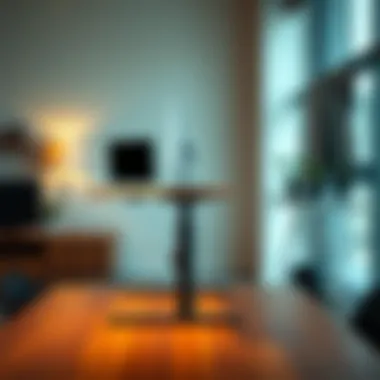
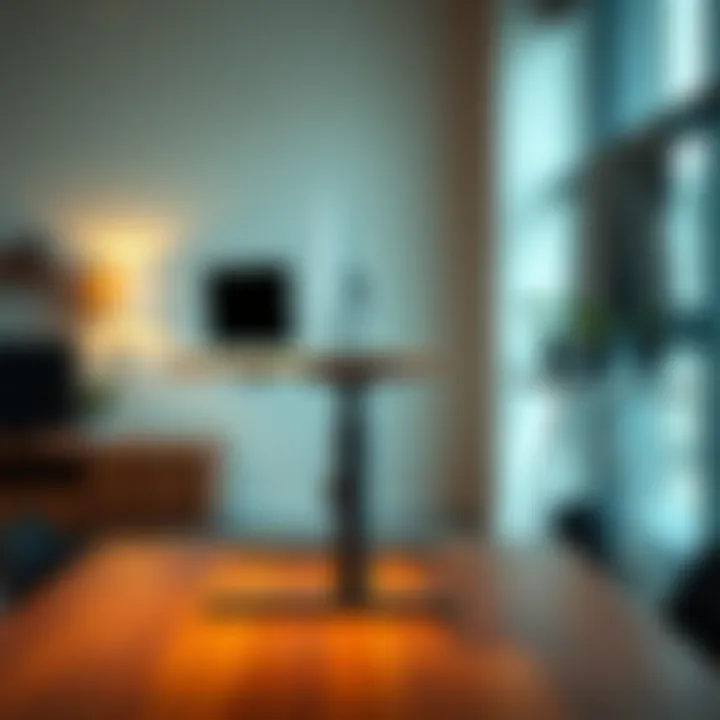
Getting your posture right is crucial when standing or sitting at a workstation. The wrong body alignment can lead to strain and aches, which can derail your productivity. Here are some essential tips to keep in mind:
- Feet Position: Stand with your feet shoulder-width apart. This stance helps distribute your weight evenly, relieving pressure on your lower back.
- Knees and Hips: Keep your knees slightly bent and your hips aligned with your knees. You should not lock your knees, as this can reduce circulation.
- Shoulders and Arms: Relax your shoulders. Your arms should be bent at a 90-degree angle with your wrists straight if you're using a keyboard. Consider investing in a keyboard tray or a wrist rest.
- Screen Height: Ensure your monitor is at eye level. If you find yourself looking down or struggling to see, adjust the height of your monitor accordingly. The screen should be about an arm's length away from your eyes.
By adhering to these techniques, you reduce the risk of developing musculoskeletal problems while boosting your efficiency during work hours.
Alternating Positions
Many individuals fall into the trap of sticking to one position—either seated or standing—throughout the day. However, studies show that constantly switching between sitting and standing can significantly enhance health and productivity. Here’s why alternating positions matters:
- Reduces Fatigue: Prolonged standing can lead to fatigue, while extended sitting can cause stiffness. Switching it up can help mitigate these fatigue effects and keep you energized.
- Boosts Circulation: Changing positions frequently encourages blood flow, which is essential for keeping you alert and reducing the risk of developing cardiovascular issues long-term.
- Improves Focus: Moving between sitting and standing can refresh your perspective. Unlike being glued to one spot, such movement can sometimes spark new ideas and enhance focus.
- Better Comfort: The human body isn’t designed to sit or stand for prolonged periods. By alternating positions, you allow different muscle groups to engage and recover, leading to greater comfort throughout your workday.
To make this switching seamless, consider setting a reminder to change positions every 30 or 60 minutes. Also, keep your workspace elements, like your desk or monitor, easily adjustable. This flexibility allows you to find what feels right for you on any given day.
"Alternating between standing and sitting not only improves your comfort but also enhances your mental acuity as the day progresses."
Implementing these usage tips can dramatically increase your efficiency and enjoyment while using adjustable height workstations. It may take a little time to get used to these changes, but your body and brain will thank you for it.
Maintenance and Care
The longevity and performance of stand-up adjustable height workstations hinge on regular maintenance and thoughtful care. These workstations are not mere furniture pieces; they are your allies in the quest for optimal workspace ergonomics. With the right upkeep, they can serve you well for years to come, maximizing both comfort and productivity. Thus, understanding how to maintain them is not just a minor consideration; it is an essential aspect of owning such a valuable asset.
Cleaning Recommendations
Keeping your workstation spotless does more than just enhance its aesthetic appeal; it ensures its mechanisms operate smoothly. Dust and debris can accumulate, leading to potential malfunctions. Here are some practical tips for cleaning your adjustable workstation:
- Regular Dusting: Use a microfiber cloth to wipe down the surfaces. This should be done at least once a week to prevent buildup.
- Avoid Harsh Chemicals: Strong solvents can corrode finishes. Opt for gentle cleaners or a mix of vinegar and water for tougher stains.
- Check Cables: While cleaning, inspect cables and cords for any wear. Tidy them up to prevent snagging and tangling.
- Use a Vacuum: For hard-to-reach corners, a vacuum with a brush attachment can help eliminate dust.
- Lubricate Mechanisms: If your workstation has moving parts, apply a silicone-based lubricant on sliding mechanisms to maintain functionality.
By adhering to these cleaning recommendations, you’ll ensure both the aesthetics and functionality of your workstation remain intact.
Long-term Care Considerations
Longevity isn’t just about dusting off the surface. It involves a holistic approach to caring for your workstation. Keeping tabs on minor issues before they escalate into larger problems can save you both time and money in the long run. Here are some thoughtful considerations for long-term care:
- Regular Inspections: Make it a habit to inspect the workstation monthly. Look for any signs of wear, rust, or loose screws. Early detection can prevent costly repairs.
- Mind the Weight: Be aware of the load you place on the workstation. Exceeding the recommended weight can strain lifting mechanisms. Follow manufacturer guidelines regarding weight limits.
- Adjust Wisely: When adjusting height, do it slowly to avoid putting unnecessary stress on the mechanism. Getting in the habit of gentle adjustments can prolong its lifespan significantly.
- Storage Solutions: Keep items organized to reduce clutter. Overloading surfaces with unnecessary items can not only affect ergonomics but also lead to untimely wear.
By considering these long-term care tips, you can ensure your adjustable workstation continues to meet your needs for many years, making it a wise investment for your workspace.
Remember: Regular maintenance and mindful care increase the lifespan of your workstation while enhancing your overall work experience. Stay proactive, and your workstation will repay you with years of reliable service.
The Future of Workspaces
As we step further into the 21st century, the evolution of workspaces is becoming increasingly evident. The integration of technology, wellness philosophies, and innovative design principles are reshaping how we view our work environments. This shift is not just a trend but a necessity for enhancing productivity and well-being. Stand-up adjustable height computer workstations are at the forefront of this transformation, representing a holistic approach to the future of workspaces.
Innovations in Design
In the realm of workstation design, innovation plays a critical role. Not too long ago, offices were primarily characterized by static desks and chairs. However, today, there’s a wave of creativity pushing boundaries in ergonomics and space efficiency.
- Modular Structures: Furniture that adapts to users needs is becoming more prevalent. Modular systems allow users to configure their workstations based on daily tasks, promoting flexibility. This dynamic aspect of workstation design encourages a transition between sitting and standing, ultimately enhancing comfort.
- Integrated Technology: Modern workstations often feature built-in tech enhancements. Smart desks equipped with sensors that remind users to adjust their height or take breaks are becoming standard. These innovations not only promote health but also reinforce productive habits.
- Sustainable Materials: There is a growing demand for eco-friendly materials in workstation production. Designers are now exploring biodegradable and recycled materials to minimize carbon footprints. Sustainability is not just a buzzword; it’s becoming the foundation upon which future workspaces are built.
Trends Influencing Workstation Development
The trends steering the development of workstations reflect broader societal changes and technological advancements.
- Remote Work Influence: The rise of remote work has forced companies and designers to think outside traditional office layouts. Workstations are now being designed with versatility in mind, accommodating both home and office use. This adaptability means that individuals can create their ideal workspace regardless of location.
- Focus on Mental Health: There’s an increased emphasis on mental health in the workplace. Design elements that promote mindfulness, such as natural lighting and biophilic designs, have become popular. Adjustable workstations encourage movement, which can alleviate stress and foster a healthier work-life balance.
- Data-Driven Decisions: With the availability of data analytics, companies can now determine how employees interact with their workspaces. Insights derived from user behavior can drive the design of future workstations, tailoring them to meet specific needs effectively.
"The future of workspaces is not just about aesthetics but about creating environments that enhance the quality of life and work balance."
The future is bright for adjustable height workstations. As we continue to embrace change in our work environments, these innovative designs will likely remain pivotal in improving how we work and live.
For further insights, you can explore resources from credible institutions such as Wikipedia or articles on Britannica. Keeping an eye on trends through platforms like Reddit may also provide fresh perspectives on user experiences with the latest designs.